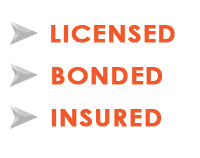With the existing number of outlets in your bedroom or living room, you must be compromising on something. Either you’ll have to wait for one phone to be charged before you can plug in the other, or you might have to leave it plugged in and stop using it for a while.
Neither of them seems to be the best option when multiple things are going on. But there’s a midway solution to it.
You can install the USB outlet with your regular outlet and have enough space just where you want to charge everything. Sounds like a great idea?
This article covers the entire process of installing the USB Outlet. So, keep reading, and you can install one without professional help.
Also Read: What is IC Rating for lighting
What is a USB outlet?
Using this outlet, you can enjoy the USB charging capabilities directly from the wall. Normally, the USB wire is connected to the charger to get the right amount of electricity to charge your device, but with the installation of the USB wall outlet, you can skip the charger and connect your USB wire directly to the wall.
Mostly, the USB wall outlet contains two or more ports which can simultaneously charge your multiple devices.
Isn’t it a helpful way to get everything charged without compromising?
Also Read: How to install the outlet on kitchen counter top pop-up?
Is it safe to install the USB Wall outlet?
Yes, USB wall outlets are similar to regular outlets regarding safety standards and the detection of abnormal currents. If you have the stranded GFCI outlet, it is as safe as your normal outlet.
Process of Installing the USB Wall outlet
Here’s the process of installing a USB wall outlet:
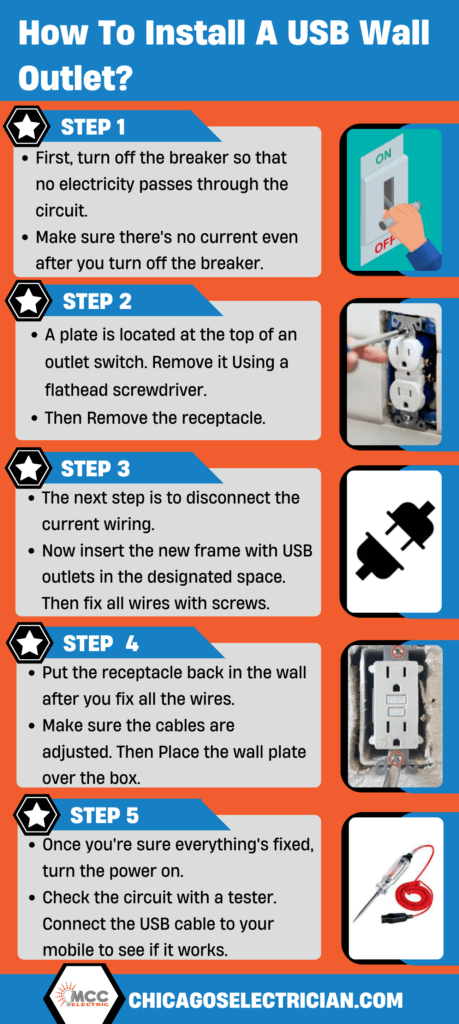
Also Read: Do Carbon monoxide Detectors Expire
Turn off the breaker
The first thing you’ll have to do is to turn off the breaker so that no electricity passes through the circuit. Even when you have switched off the breaker, use a tester to reconfirm that the current isn’t there.
Remove the receptacle
Most outlets have a plate at the top of the switch. You can remove it using the flathead screwdriver. You’ll find two screws underneath; use the appropriate screwdriver to remove these screws as well.
Now take the receptacle out of the box.
Disconnect wiring
The next step in installing the USB wall outlet is disconnecting the current wiring. There are retainer screws to hold each wire. You’ll have to unscrew them to disconnect the existing wiring. Before you carry on with this step, it is important to note the current combination (especially if you haven’t made an electrical connection before or you’ll forget the right connection combination).
Connect the new outlet
Now insert the new frame with USB outlets in the designated space. Connect the wires as mentioned by the manufacturer. It is better to connect the ground wire before making any other connection as it can simplify things.
After inserting all the wires, fix them through the screws as they were done previously.
Also Read: How fast does electricity travel?
Put the receptacle back
Now when all the wires are fixated, put the receptacle back into the wall. Ensure that the cables are adjusted inside. Fix the container to the wall box with screws.
Place the wall plate over the box.
Test the connection
When you are sure everything is fixed properly, turn on the power. Use a tester to check the electricity flowing through the circuit.
If things seem normal, connect your USB cable to your mobile to see if it works.
Conclusion:
The conversion of a normal outlet to a USB wall outlet can bring multiple benefits and ease. If you haven’t installed this wonderful technological upgrade to make your life convenient, you must do it now. You can also hire professional home electricians to do it for you. Need these services? Contact Chicago Electricians today!